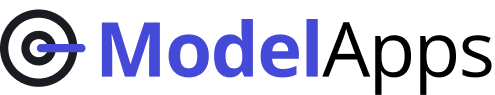World Class App Design
Prototypes from $3,995
(2 to 3 Weeks Delivery Time)
- Develop an understanding of your business needs.
- Evaluate what user needs are not being met.
- Seek input from all stakeholder.
- Incorporate all feedback in sketches and wireframes.
- Get all stakeholders aligned.
- Narrow down options and build a prototype.
Make Your App Idea a Reality with a Prototype
A Sketch
When it comes to developing a new app design, the process can simply begin with a hand-drawn sketch. This helps to get a visual representation of the app before any coding or design work begins. But how do you go about creating a hand-drawn sketch for an app? Here are the steps you need to follow:

FAQs
A Wireframe
A wireframe is a skeletal outline of an app that includes the key screens and components necessary for the app to function. The following steps outline how to create a wireframe for an app:

FAQs
A Storyboard
Storyboards can be helpful for both developers and clients, as they provide a clear overview of how the app will work. By following these steps, you can create a storyboard that will serve as a helpful guide during the app development process.

FAQs
A Prototype
A prototype is a working version of your app that you can use to test out ideas and get feedback from users. The goal of a prototype is to show exactly how the app will work before you spend time and money developing a final product. So how do you create a prototype? Here’s a step-by-step guide

FAQs
Ready to Work With US?
We want to work with like-minded clients on difficult problems that technology can help solve. Reach out and share some basic details of what you are struggling with. Let’s see what we can build together.