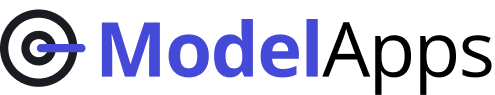Get a Tech Stack Assessment in One Week
Questions we try to answer during our assessment:
- What are your customer facing tech stacks and how user friendly are they?
- What is the internal users’ experience and adoption level of office suites?
- How flexible and automated are transactional systems?
- What manual processes can be automated through automation and scripting?
- Do dashboards and reports provide actionable insights?
What’s covered in the tech stack assessment?
You may have investments in tech components that are not being used as effectively as they could be. Sometimes, a new piece of software is purchased to solve one particular problem but it ends up creating some new ones. Unless you have a process in place for how tech buying decisions are made, you may find that Individual users and departments end up buying things that are not fully integrated with other systems. Our assessment uses business process lens to view existing and new tech investments.
- What’s in use?
- What’s the quality of implementation?
- How easy is it to learn each mission critical app for new users?
- How easy is it to get support from the vendor?
- Is it creating measurable business value?
- Hoe does a particular app change the cybersecurity threat landscape?
- How much administrative and technical burden does each app create?
- How easy is it to integrate each app with others to automate business processes?
- Is there a process in place for bringing in new apps?
- Who is involved in the decision making process when news IT products are purchased?

FAQs
Areas of Focus
Every business has investments in tech and digital skills. A digital transformation assessment shows how business and organizational processes, technology stacks, individual skills and team capabilities are orchestrated across systems and departments. Key questions we ask in our assessment are:

Tech Stack Optimization
- Use what you have already invested in.
- Provide training opportunities for users.
- Automate labor intensive processes.

Cloud Migrations
- Assess what you have on-premise.
- Evaluate tech burden of legacy apps.
- Migrate to cloud.

Cloud Optimization
- Document all cloud assets.
- Assess disaster recovery needs.
- Optimize for security, and high availability.

Staff Augmentation
- Assess staffing needs of software and MSPs.
- Provide fully trained techs to MSPs.
- Provide fully trained and managed developers to software companies.
Tech Stack Optimization
Your application portfolio must balance efficiency, effectiveness, costs and innovation. Making smart choices requires department level and companywide alignment. We help you think through each tech component, look at its use in production, identify key issues and make actionable recommendations. The list below shows a small number of categories of software in use in most small to medium size businesses.
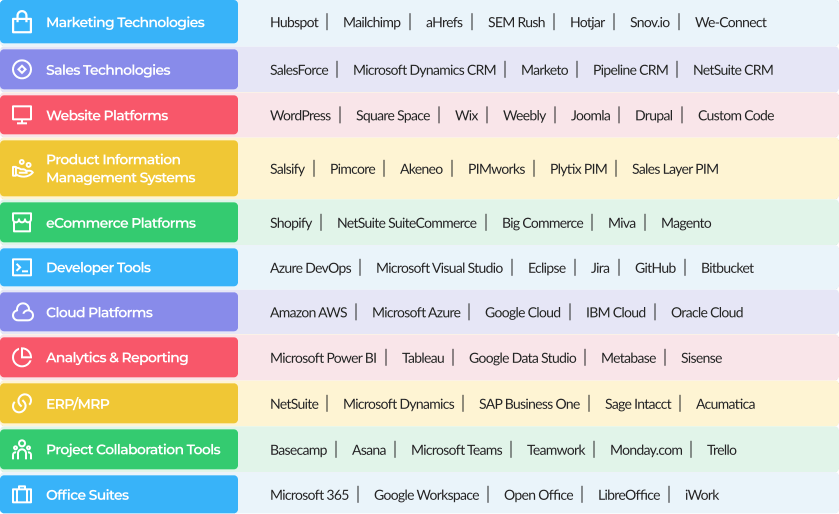
FAQs
Cloud Migrations
Businesses must adapt to the ever-changing landscape of technology and stay competitive. What must stay on-premise and what could be transitioned to the cloud are key questions. Whether we are considering from an on-premise or from one cloud platform to another, a successful migration requires an organized plan that takes into consideration what your current needs are, as well the future goals you want to achieve with this change in approach – we can help make sure everything happens smoothly.

Virtualize and Migrate
- Great option to go from on-premise to cloud
- Many tools make it easy to go from a physical machine to a virtual machine (a VM)
- Users see no change so change management effort is not needed.
- The Role We play?
Advice. Project Delivery

Upgrade and Migrate
- After the virtualization step, there maybe an opportunity to upgrade the underlying stack.
- New version of the underlying Operating System or middleware components like databases or frameworks.
- The Role We play?
Advice. Project Delivery

Purchase and Migrate
- An example could be a move from a home-grown eCommerce solution to a new SaaS based platform.
- Another example could be a legacy CRM or eCommerce platform to a SaaS based CRM or eCommerce platform.
- The Role We play?
Advice. Vendor Management

Architect and Migrate
- Re-architect your application and develop cloud-native version from scratch. Take advantage of cloud-native benefits, such as security, high availability and reliability. Maybe the best option in the long rum.
- The Role We play?
Advice. Architecture. Development. IT Vendor Management
Cloud Migration Process
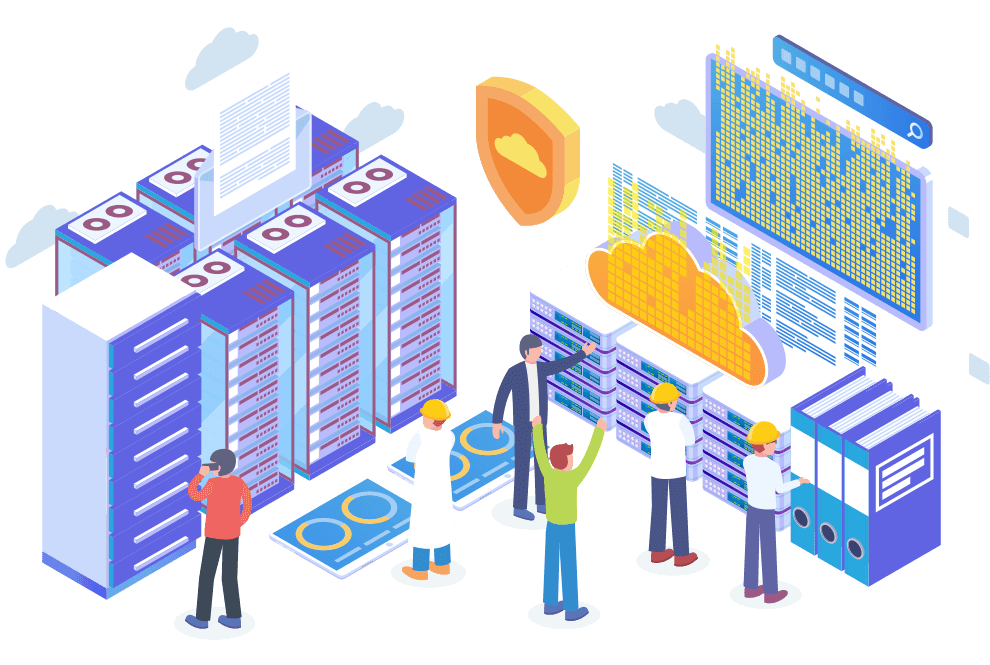
Cloud Optimization
It is crucial to monitor your cloud environment so issues are caught promptly. If left unchecked, technical debt will accumulate. We evaluate how things are running in the currently deployed infrastructure as well as suggest ways of improving upon that setup–all without disrupting production workloads.

Network Optimization
- Review performance
- Optimize bandwidth costs
- Utilize CDNs

Storage Optimization
- Optimize data backups
- Optimize disk compression
- Optimize storage costs

Compute Optimization
- Assess utilization
- Select the right instance type
- Monitor event triggers and adjust

Operations Optimization
- View cloud infrastructure holistically.
- Optimize for performance, security and scalability.
- Optimize response times.
Staff Augmentation
We offer IT Tech staff augmentation services to Managed Service Providers (MSPs). Junior IT Techs have at least 3 years of experience and they can handle all Level 1 support issues. Senior IT Techs have at least 5 years of experience and they can manage any IT projects that require networking, virtualization and cloud infrastructure optimization expertise. For software companies, we can find junior or senior developers. Junior Developers have at least 3 years of experience and senior developers have at least five years of experience.

IT Tech
- Has at least 2 years of experience
- Conducts basic troubleshooting.
- Gathers necessary information
- Documents issue details for Level 1 support

Senior IT Tech
- Has at least 5 years of experince
- Deals with complex server or network issues.
- Does advanced troubleshooting.
- Works with IT vendor support as needed.

Developer
- Has at least 3 years of experience
- Writes and maintains code.
- Does bug fixing as needed
- Assists senior developers in all coding related tasks.

Senior Developer
- Has at least 5 years of experience
- Has extensive experience in specific programming languages
- Creates and implements design plans
- Has strong analytical skills.
Benefits of Staff Augmentation
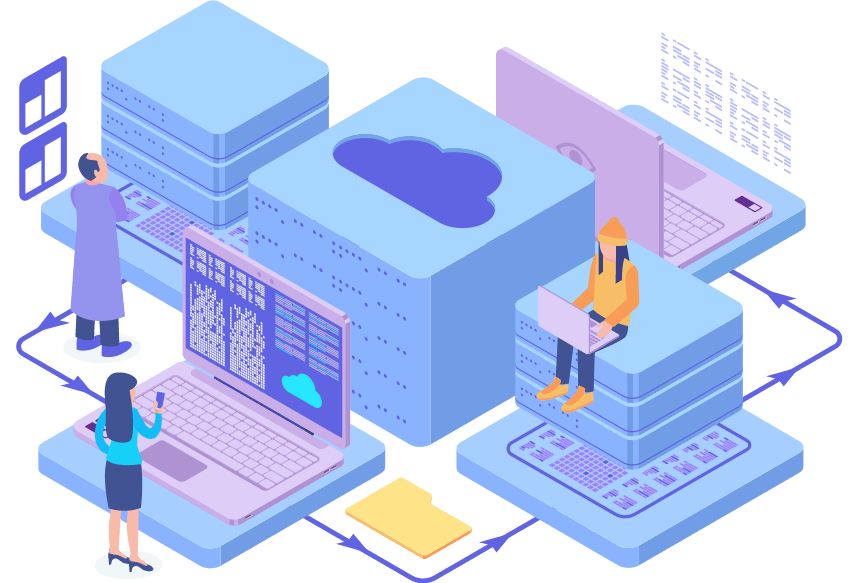
Pricing and Engagement Model
IT OPs is a specialized area. The advice you get and choices you make in IT can put you on the right path to achieve your business outcomes using the right technologies in each area of your business. We are a good fit for small and medium businesses that are looking for strategic partners that maintain a culture of transparency, accountability and collaboration. We offer fixed price quotes for all project work, assessments and weekly working sessions and monthly support plans for activities that require systems monitoring or predictable work that has SOPs and checklists.

Tech Stack Optimization

Cloud Migrations

Cloud Optimization

Staff Augmentation
Ready to Work With US?
We want to work with like-minded clients on difficult problems that technology can help solve. Reach out and share some basic details of what you are struggling with. Let’s see what we can build together.